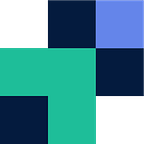Migrating your SFTP / FTP server to the cloud
Moving your SFTP / FTP server to the cloud can be daunting and knowing where to start can provide the first hurdle of them all! Not to mention, you’ve already got all of the data in your current platform, your users have got their usernames and passwords, they probably connect via a known domain and you’ve more than likely got a workflow happening from your platform.
Wouldn’t it be simpler if all of this could be done through the cloud? Is it even possible to have SFTP in the cloud? Yes it is, and it’s simple to migrate your SFTP / FTP server to the cloud using Couchdrop.
Running SFTP locally
Running that traditional dedicated file transfer server locally or on a virtual machine somewhere? Sick of having to reboot it, or SSH in to add a user and try to work through the firewall permissions? How’s that performance going for your customers in a different region?
Every company now should have cloud storage, whether it's SharePoint, Google Drive, Box, Amazon S3, Azure Blob, or something in between. As this storage often has ‘unlimited’ storage and it’s often accessible by a sync app, this storage becomes a low-cost and low-access storage solution.
This article will look at the simplest way to migrate your SFTP / FTP server to the cloud by following the below two steps:
- Migrate your data to your cloud storage
- Connect your cloud storage and turn it into an SFTP / FTP server
Migrating files with Movebot
If you have a lot of files you want to move to a new cloud storage platform and are looking for a tool to migrate your data, we recommend using Movebot. It will connect to your SFTP server and quickly transfer your data to any storage provider, whether it is cloud based or on-premise. It’s as simple as logging into your SFTP server using client credentials and logging into your storage using OAuth or bucket API keys.
Movebot is low cost and is a self service migration tool. It doesn’t require any complex sales journies or sign-up processes. Simply sign up, configure and run. The biggest limiting factor will be your SFTP server upload bandwidth.
Connect your cloud storage and turn it into an SFTP / FTP server
Now your data is where you want it, let’s turn it into an SFTP / FTP server using Couchdrop. Couchdrop does one thing, and one thing well and that’s turning your cloud storage into a SFTP / FTP server. It’s fully cloud-managed and acts as a great SFTP hosted solution. Couchdrop’s product is simple and does exactly what it needs to. There are no bloated features.
Its feature set entails the likes of…
- Ability to create additional users and restrict them to specific folders
- Granular user permissions and security via 2FA and IP access
- Bring your own storage, connect your storage to be used as the SFTP / FTP backend
- Ability to create a white labeled file upload/virtual file system for your customers to access
- A fully featured API with webhooks for automation and workflows. Anything you can do in the interface can be done through the API
Try both products free for 14 days
Ready to see if Couchdrop and Movebot are right for you? You can try them out for yourself and see firsthand with a free 14-day free trial, with no credit card required. It’s sign-up and go, simple and straightforward. Try out Movebot or register for a Couchdrop trial to get started.
Related Posts