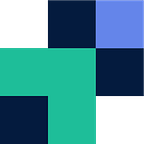The limitations of cloud storage providers they don’t really tell you
Cloud Storage has become the norm, where you are storing either your personal files and photos or as a business storing collaborative collateral and other media. When looking into cloud storage plans, you are well informed on how much potential data you can store, whether it be from 15GB or unlimited storage. What a lot of these storage providers don’t express, is their upload limitations, ranging from rate limiting to daily upload limits. Below we will cover the business plans for a few of the cloud storage providers and their limitations, you can then make a properly informed decision.
Dropbox
Dropbox offers 3TB of Cloud storage on their standard ‘teams’ plan and the next tiers up offer unlimited storage. After working with Dropbox support, it has been found that when uploading via a web browser, there is a 20GB limit. However, when uploading from the Dropbox application, there is no limit. If sharing files by link or file requests, then you can generate 200GB per a day. Otherwise, there is no daily limit to the number of downloads your link can generate. Dropbox does not claim to rate limit or do anything further in the backend.
Box
Box offers up to unlimited storage, however, they are very vocal about their maximum file upload limits. Box limits users to a maximum file upload of 5GB per file. However, if you spend $2,000 annually they will increase you to a 15GB max per file. Other than this, there are no further limitations with Box.
Google Drive
Google Drive offers anything from 15GB to an Unlimited and cost based on storage used pricing model for actual data at rest. As for the transfer side of things, Google Drive allows users to transfer maximum file size of 5TB, with this though, there is a daily limit of 750GB. This means if you are transferring a 1.5TB file, it will take two days of your maximum quota to upload/sync to Google Drive. Additionally, Google has confirmed that they do bandwidth throttle on certain services. This could be due to a huge number of users simultaneously uploading using a fast connection, or if there is a large need for resources (I/O and CPU) and other scenarios that put extreme stress on normal LAN and server infrastructure.
Google has also confirmed that all data created in G Suite accounts are also stored on at least 2 Google servers across the world, due to this other bandwidth limits may also apply. Their final reason for rate limiting is due to security reasons and ensuring that data flow is spread evenly for all users to ensure the best experience for all.
Another gotcha from Google is that you can only have a maximum of 400,000 files per a Shared Drive. Once you reach this limit, the only way to get files in is by making room by deleting files. If you run a pre-scan with Movebot you will get this insight and plan on splitting up your data before moving a file.
Backblaze B2/Amazon S3
These services have no excess limitations, this is because they use a pay as you go, model. You pay for what you use and can set limits or ‘caps’ where required. They claim not to limit bandwidth and say you can go as fast as your connection will allow.
Although some claim not to rate limit, it would be in their best interest to rate limit to protect themselves against over-subscription and to protect resources from I/O, Bandwidth and CPU. Google summed it up the best, however from experience if you do not wish for a pay as you go, model, Dropbox offers the best and simplest solution to work with and it is understandable why this is our customers most used storage solution (84% of our customers use Dropbox).